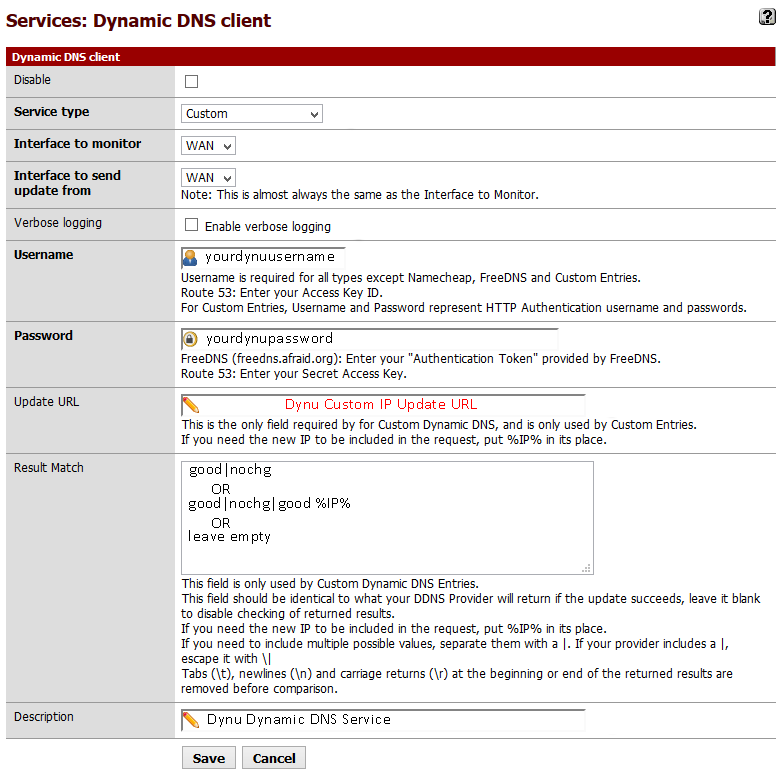
From the main menu, select Services then Dynamic DNS . Use the following settings:
Update one domain name
Non SSL:
http://api.dynu.com/nic/update?hostname=example.dynu.com&password=PASSWORD
SSL Format:
https://api.dynu.com/nic/update?hostname=example.dynu.com&password=PASSWORD
Update all domains in your account
Non SSL:
http://api.dynu.com/nic/update?username=USERNAME&password=PASSWORD
SSL Format:
https://api.dynu.com/nic/update?username=USERNAME&password=PASSWORD
Update an alias
Non SSL:
http://api.dynu.com/nic/update?hostname=example.dynu.com&alias=Alias&password=PASSWORD
SSL Format:
https://api.dynu.com/nic/update?hostname=example.dynu.com&alias=Alias&password=PASSWORD
Dynu
Update all domains in your account
Update an alias

Post a Comment
Post a Comment